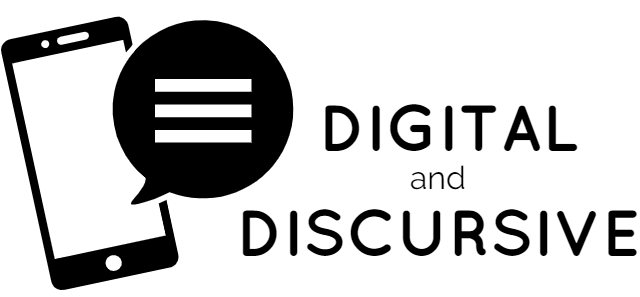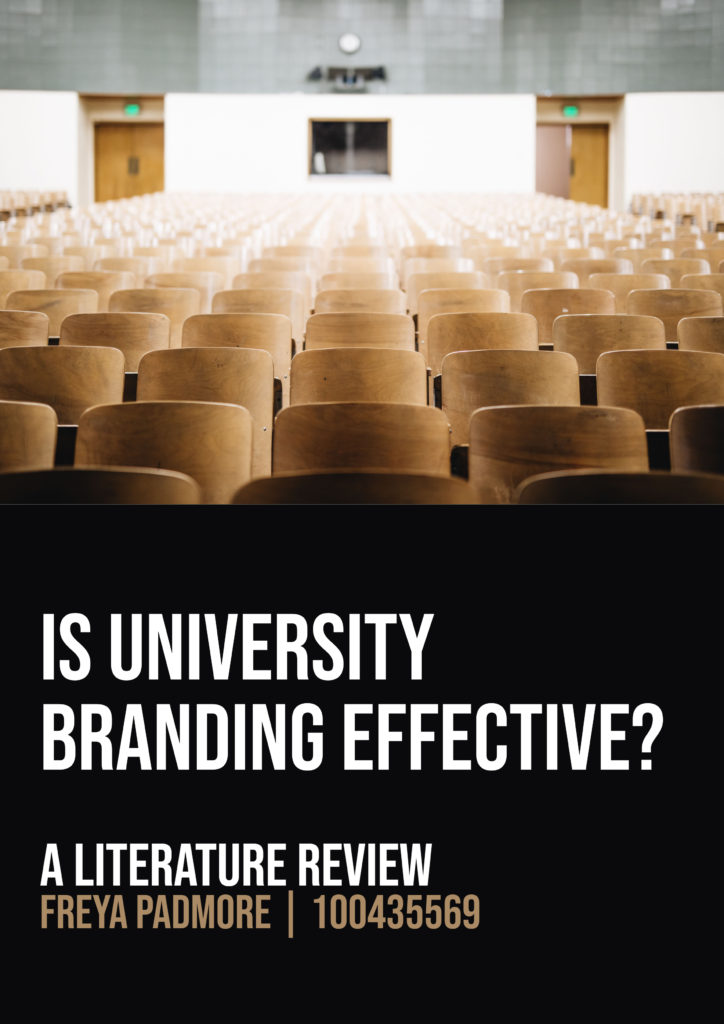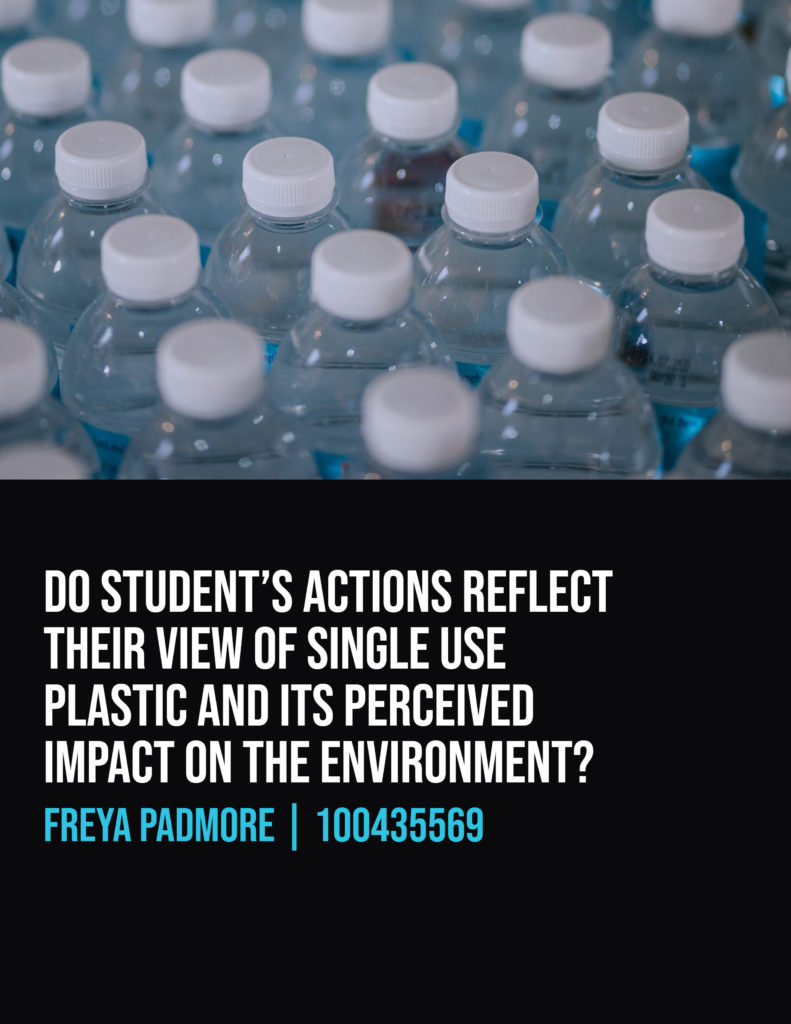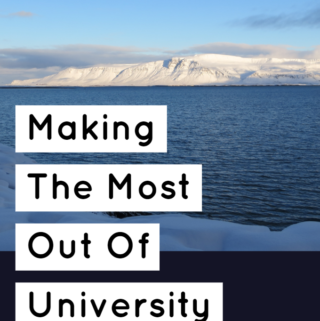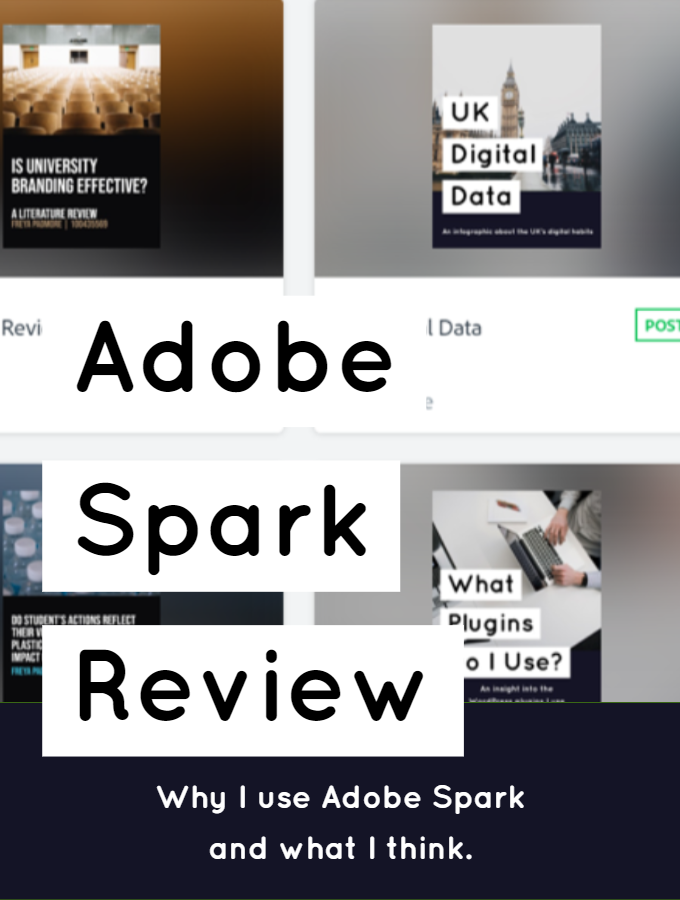
Adobe Spark is a web-based application that is used for creating beautifully designed graphics, videos and web pages. In this post I shall be sharing my use of the software, what I love about it and what I hate.
What Do I Use Adobe Spark For?
Blog Post Cover Images
My biggest reason for using Adobe Spark is to create the featured photos for this blog. One of the main functions of the software is to create graphics and I find it works really well for this purpose.
When I first tried creating cover photos I wasn’t sure how to make them look professional and consistent. Then, I stumbled upon Adobe Spark when looking for a free graphics creator and I honestly wouldn’t turn back. I played around with all of the different templates and designs until I found one I liked and I have since created all of my post covers using the software.
One feature that I particularly like about it is the ability to duplicate my projects so that they all have a similar layout. That way, all of my blog featured images look alike. Not only does this provide great consistency for branding, but it also looks great when you look at my post archives.

https://www.digitalanddiscursive.co.uk/2019/04/01/aesthetic-pinterest-boards-to-follow/ 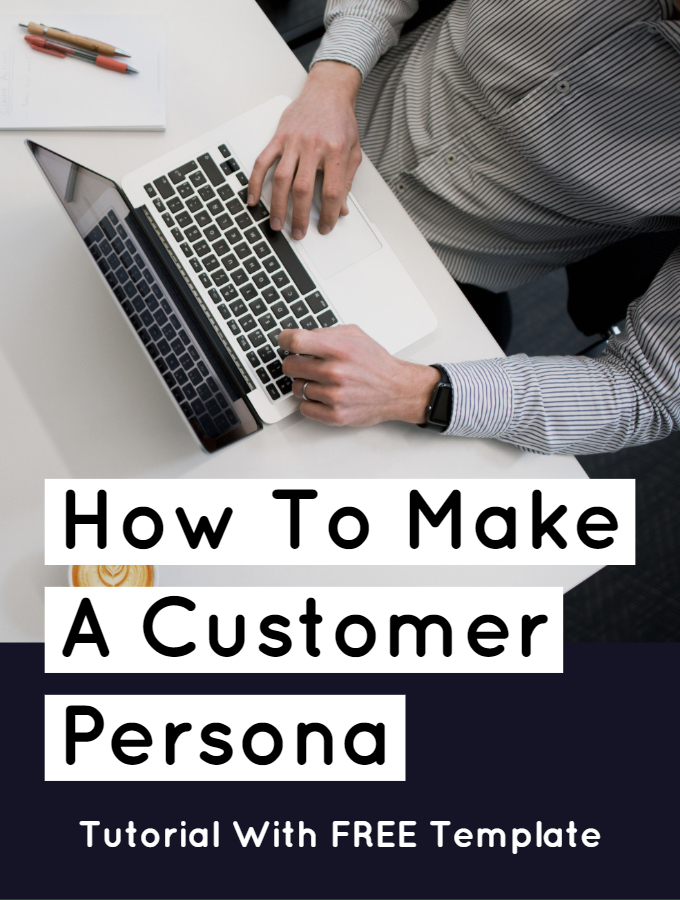
https://www.digitalanddiscursive.co.uk/2019/03/20/how-to-make-a-customer-persona/ 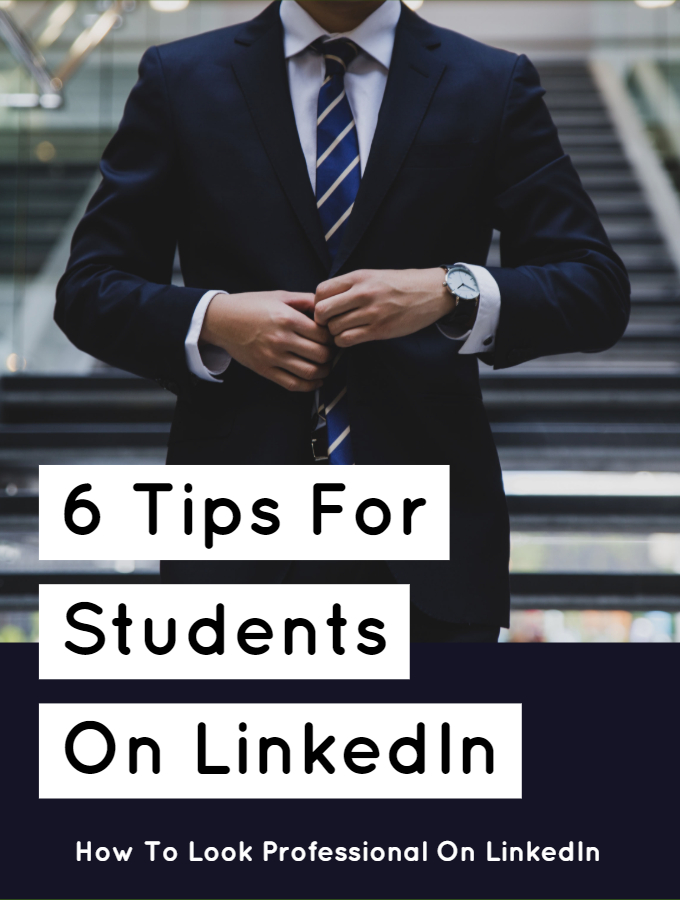
https://www.digitalanddiscursive.co.uk/2019/03/11/6-tips-for-students-on-linkedin/
Report Covers
The only other thing I currently use Adobe Spark for is to create cover pages for my report. I find the standard ones you can create on Word to be really quite boring so I enjoy creating cover pages on here instead. I think they turn out really professionally and make my report look so much better. You can see two examples I have created below. One is for a literature review I completes and the other for a market research report.
What I Love About It?
Hundreds of Templates
One thing I love about Adobe Spark is how many templates and examples are available to use and make your own. There are hundreds for you to use so you aren’t just left in the dark trying to figure it out. They are particularly good for inspiration and as starting points for your graphics or products. If you know you want to create a quote for your Instagram page, they will have lots of examples you can work on and make your own. If you want to create a Facebook cover photo, you can use one of their preset designs so you know you’ll have the dimensions just right.
Once you start using a template, you also don’t have to stick to it. You can change sizes, colours, fonts, anything really to suit your needs. It is this flexibility that I like so much because you aren’t constrained to using the preset designs, even as a free user. The templates can just be starting points for inspiration which you can chop and change to make it look completely unique.
Professional Outputs
With these examples to go off, you can really take them in any direction but you can be sure of one thing – they will always turn out beautiful and professional. (I mean unless you use brown and purple because that is never going to work!).
Adobe Spark is unique in that its preset designs, elements, fonts and colour schemes are all really professional looking. Of course I wouldn’t expect anything else from Adobe but it really reflects in the graphics you create. I personally think all of the outputs I have created look slick and professionally designed when I really spend less then 5 minutes on them. (Of course, please let me know if you think otherwise!)
What I Hate About It?
There seriously isn’t much I can fault about this software so far. I think the only thing I could think of would be the ability to add borders to images but I don’t think that would have much functionality anyway. Especially because the designs you can create will be great without them. It could also potentially do with some more photo filters but honestly, it isn’t that kind of software. For a graphics creating software, it meets every need I have ever had and these two suggestions are me looking for something to comment on. Overall, it is an excellent software that I have found no problems with personally.
What Else Can It Be Used For?
I actually did some extra research into Adobe Spark and what it can be used for and it quite amazed me actually. While I personally only use it to edit images for my blog posts, Adobe Spark has so many other uses for digital marketers and is a software I would really recommend getting to know. Adobe Spark categorises its three uses into:
- Graphics
- Videos
- Web Pages
These three functions can then be used to create:
- Social Media Posts
- Greetings Cards
- Business Cards
- Social Media Ads
- Newsletters
- Flyers
- Promo Videos
- Social Media Cover Images
- Teaser Videos
- Etc…
As I mentioned previously, the thing I love about Adobe Spark is the professional finish you get with everything you create. I have no doubt these features will be any different. When I was looking through all of the templates and examples, you can really see how this software can help bring your brand to life.
I honestly could not recommend this software enough. If you are into digital marketing, have your own company or have another reason to use graphics of any sort, you should be checking this out. It is particularly useful in that even if your design skills aren’t top notch – the output will still look professional.
Hopefully you have found this review helpful and I would love to know if you use this software for anything else. Let me know in the comments down below. Thank you for reading and I hope you have a great day.