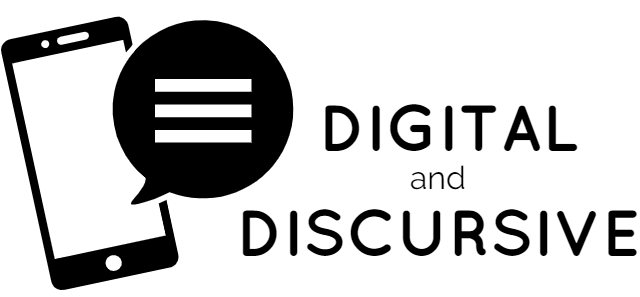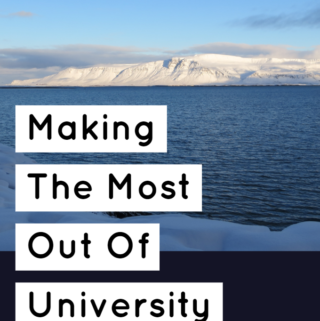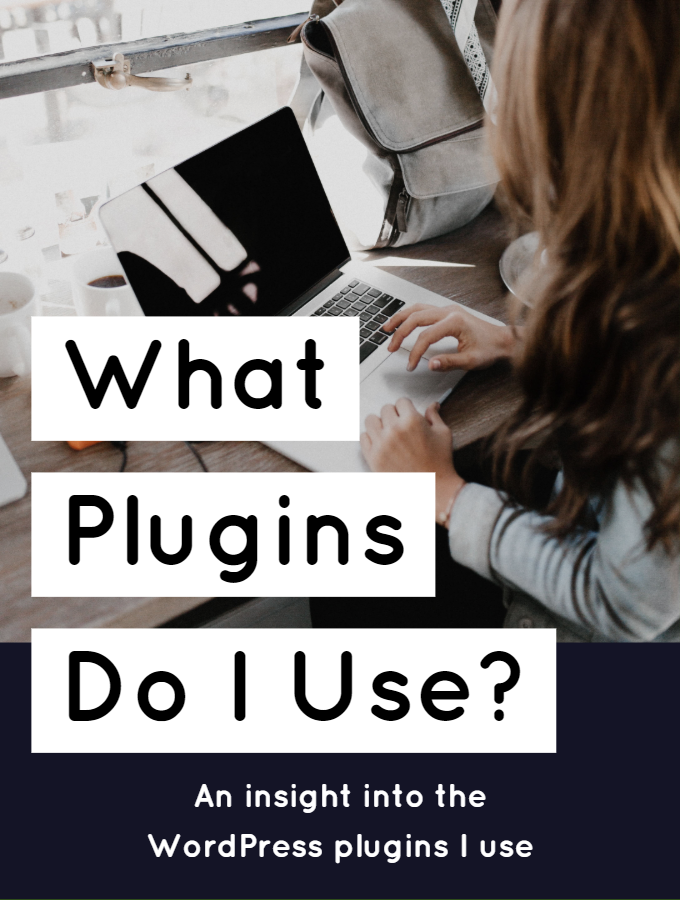
If you are a blogger yourself, run a website or are otherwise just interested, I thought I would share with you today the plugins that I use.
For full disclosure, I just want to say that I am still myself learning and researching WordPress so I am not an expert on the best plugins to be using. However, I would not recommend something I have not used myself and for me, they all work well.
Below is a screenshot of the list of plugins that I use for this blog. This is true as of 21/04/2019 but I will write an update should anything change after this date.
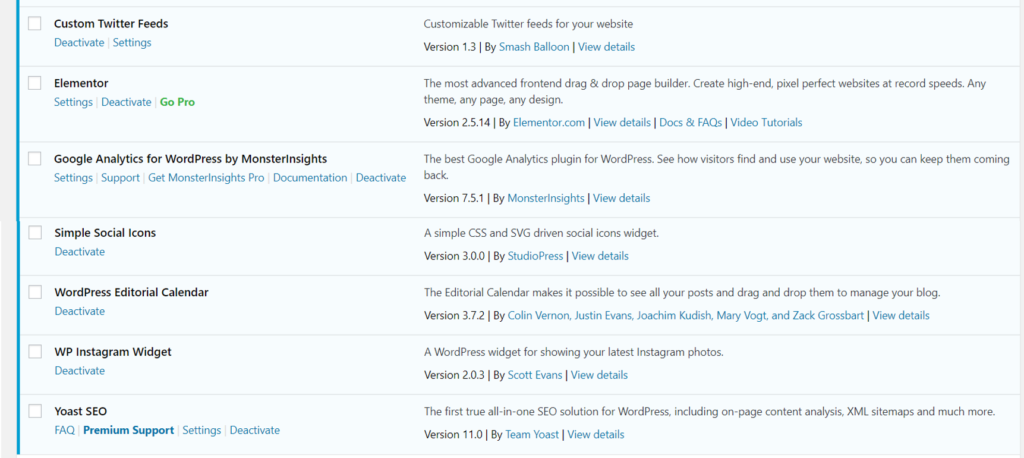
I thought it would then be useful to describe each plugin individually and hopefully it will give you an insight into what each of them are used for below. As I mentioned previously, I use these all personally and they have all worked really well for me so far.
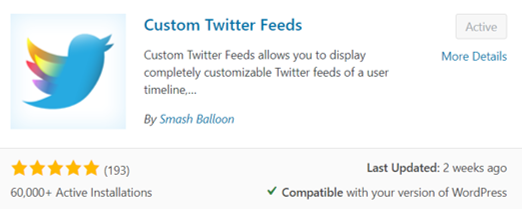
Custom Twitter Feeds
In one of my previous posts, ‘How to embed your twitter feed into your blog’, I recommended this plugin. Custom Twitter Feeds is the perfect plugin for the job and I particularly like it because it adopts the style of your blog such as the font and colours.
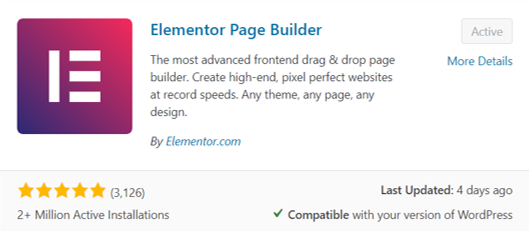
Elementor
Elementor Page Builder is an excellent plugin for designing beautiful web pages. I just have the free version which for me, is enough in itself. You can pull elements together to design a professional looking web page, exactly the way you want it.
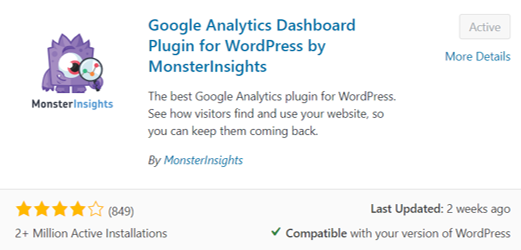
Monster Insights
Monster Insights is a Google analytics plugin that allows you to look at your analytics all from your WordPress dashboard. Again, I only have the free version but it does the job for a simple website/blog such as this.
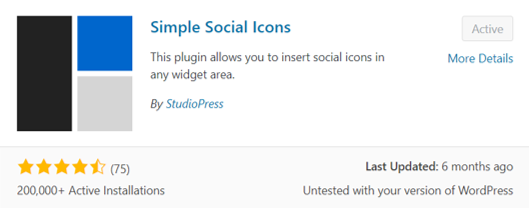
Simple Social Icons
This is the perfect, simple plugin to help you add your social media icons as a widget. It is what it says on the tin, simple. You can see my use of the widget at the top of the page.
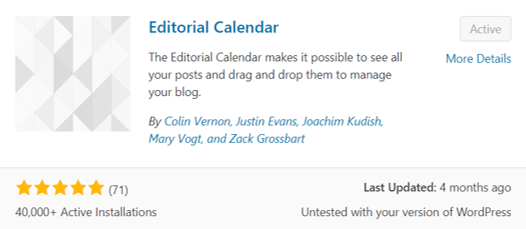
Editorial Calendar
This is a particularly useful plugin – a calendar for managing your posts and when they go live. It allows you to drag and drop posts to move them around easily by date, see what posts you have scheduled and manage what gets posted when.
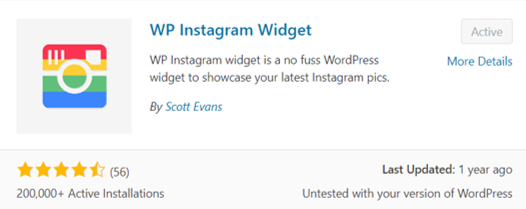
WP Instagram Widget
If you scroll down to the end of this page, you can see this widget in use too. It lets you show off your Instagram feed on your blog. The design and set up is simple which is why I like it so much.
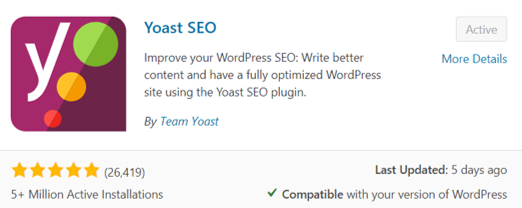
Yoast SEO
Last but not least is Yoast SEO. Its the most useful plugin I have by far and I use it for every post I write. It ranks your post on their search engine optimisation, readability and how well your post is optimised for your chosen keyword. It then gives you lots of advice on how to improve each of these areas. I couldn’t recommend it enough.
I hope you found this post somewhat interesting and maybe even it answers some questions about how I get my blog to look the way it does. Have a great day everyone and if you have any questions, please leave a comment down below and I will get back to you as soon as possible.